*This post is brought to you by SKIT I received a promotional item in order to facilitate this review. All thoughts and opinions are my own. This post may contain affiliate links.*
If you have kids who love to create, you are going to want to introduce them to the SKIT app! Alexander and Ellie are getting better at using my iPad every day and I’m always looking for new apps for them to try out and SKIT has been occupying their screentime a lot over the last few days.
For those who haven’t heard of SKIT, it is this really cool app that lets you create and share animated video messages using your photos and embellishing them with crazy outfits, filters, stickers and so much more. To top it all off, SKIT just released a bunch of LEGO characters and backgrounds so everyone can have some more fun!
Here is a picture I found on my iPad after Alexander was playing with it this morning.
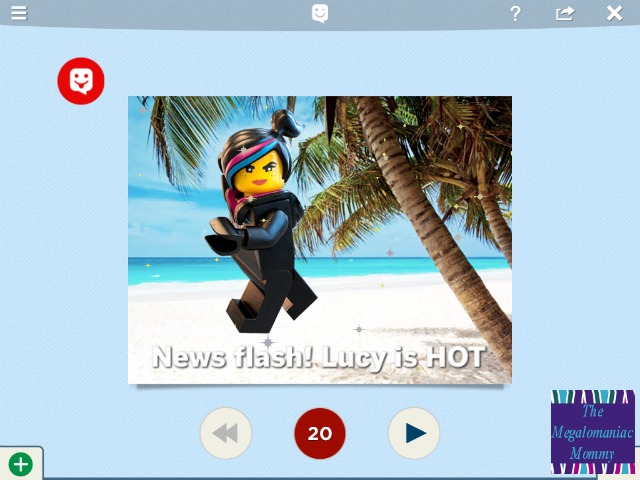
Creating a SKIT is EASY!
- Download SKIT! on your tablet or Smartphone device through the iTunes App Store, Google Play, or Amazon
- Get creative and select backgrounds, characters and props for story telling
- Import your own photos (or ones from the internet) by tapping the + on the screen and then select from your photo library
- Personalize and change photos using icons from the left toolbar to crop, add text, draw & incorporate props
- Continue to add as many characters, photos, props, etc. as you wish
- Make it rain or snow, create a dream sequence with our camera filters, or even play (safely) with fire!
- Now it’s time to use your voice. Tap the record button. When you hear the word Go, use your fingers to move the characters around on the screen as you narrate the story to bring your characters to life
- Press play to preview your SKIT!
- Press share and send your skit privately to friends or share it with the entire SKIT! community
So, what are you waiting for??? Download SKIT and start creating today!
Leave a Reply